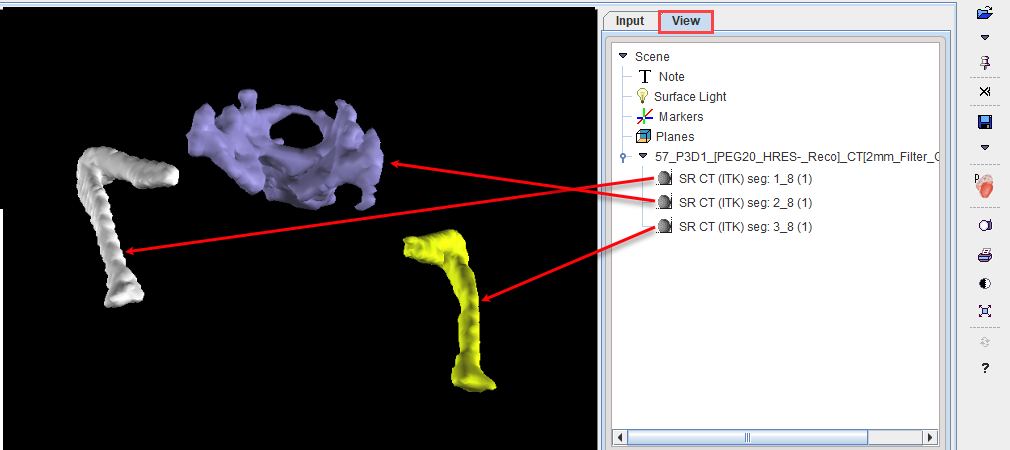Connected Threshold is a region growing method with the criterion that (similar to the IN RANGE method) the included pixels must have values between a Lower and Upper threshold.
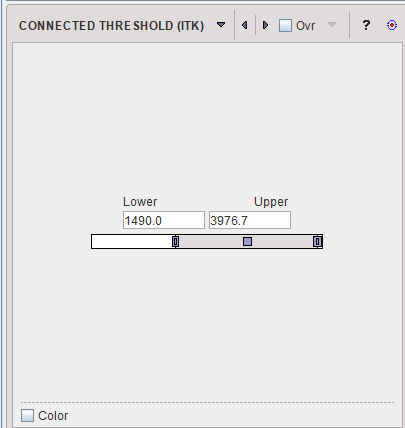
As usual with region growing methods, the user has to specify a seed point by clicking into the image. The ITK region growing methods are particular in that multiple seed points can be specified at once by the use of markers as illustrated below.
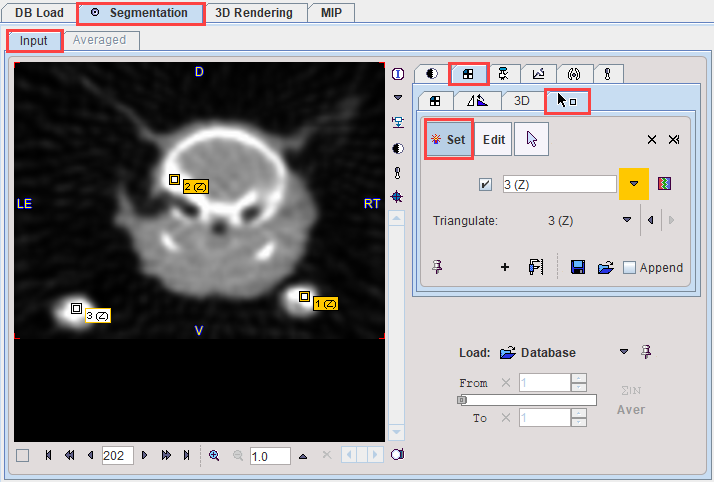
Once the markers tab has been activated and the Set button enabled, a marker is created as a seed point for each clicking into the image. When the segmentation is started, the region growing with the specified value range is performed from each marker. A segment is generated for each marker and shown in the Current tab:
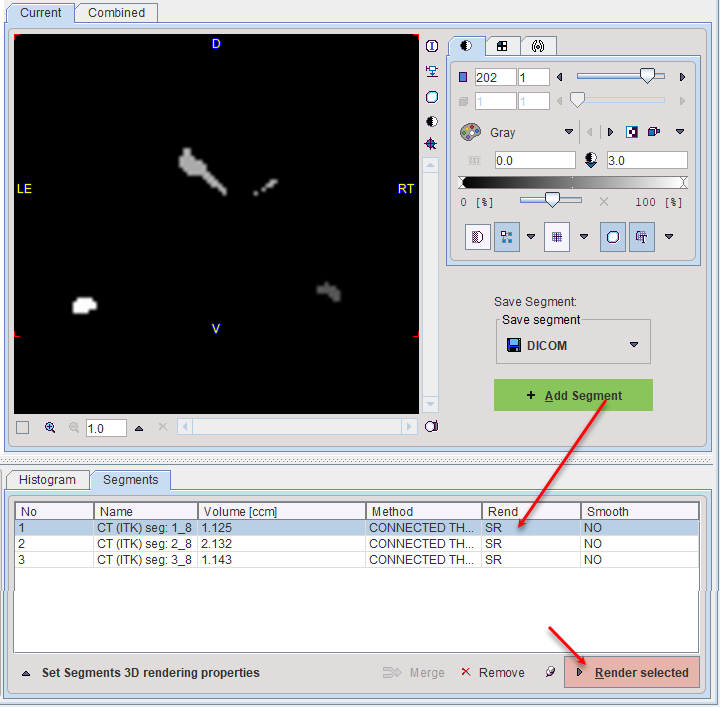
Add Segment to the Segments list, Set Segments3D rendering properties and finally Render the selected segment in appending mode. The result is illustrated below. All the segments are rendered as solid surfaces with different colors.