Macros are applied as a data transformation during loading. To this end select one or several images for loading. Then, instead of using the Open button, use the ![]() button next to it.
button next to it.
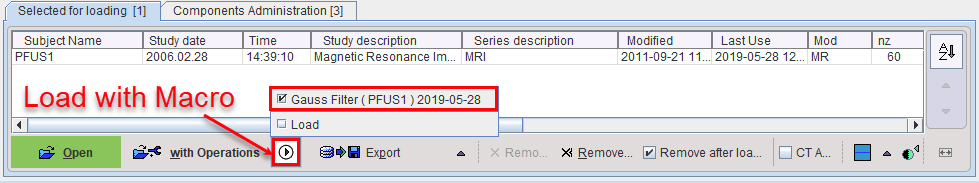
A list opens showing the currently available macros. To load a macro from a different source, use the Load entry. As soon as a macro is selected, the data is loaded, the processing steps applied, and finally a confirmation window MACRO FINISHED shown as illustrated below.
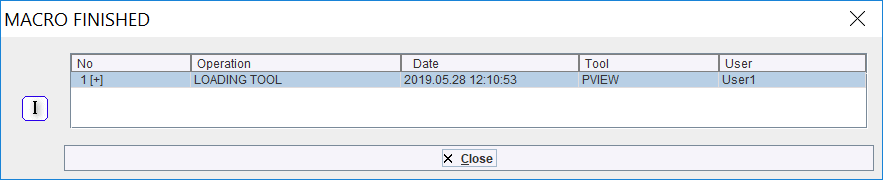
Macros can be prepared based on the image history of a representative data processing session.