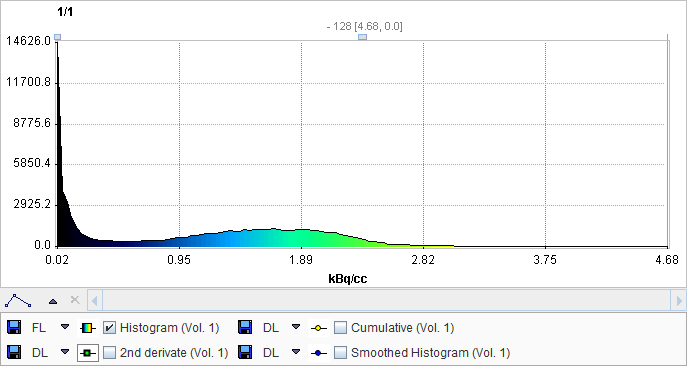Calculates the histogram of the pixel values in the whole Volume or within a VOI. An existing VOI can be selected, or created with the Edit and save VOI button.
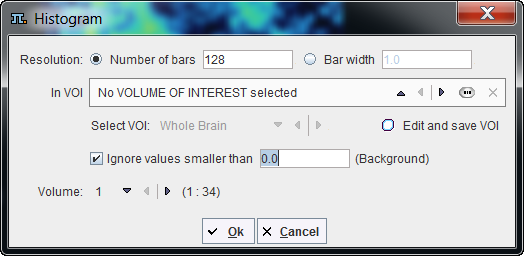
If Number of bars is enabled, the value range is divided into the specified number of equal intervals (e.g. 128). With Bar width, the interval size is directly specified. Values below a Background level can be excluded by checking Ignore values smaller than and specifying the Background level.
The number of occurrences in each interval are counted and plotted as a curve. Additional curves (2nd derivative, Cumulative, Smoothed Histogram) can be enabled in the control area. Note that the numeric values of the histogram can be exported using the context menu (right mouse button in curve are, then View Values).