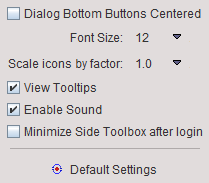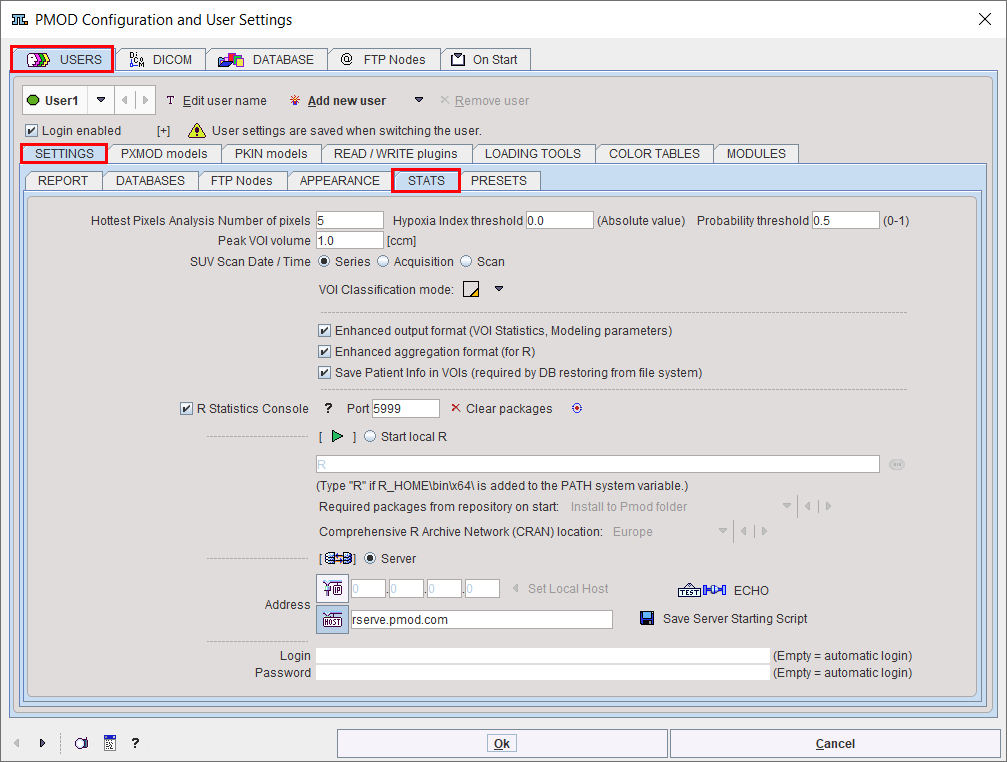The SETTINGS tab houses the different settings of the currently selected user account. Their configuration panes are accessible by the sub-tabs. Since the majority of the functionality is self-explanatory, only the most important entries are briefly described below.
REPORT |
Configuration of the PMOD report pages. A Logo can be specified (a GIF file located in the system/logo sub-directory) as well as the institution address in the Institution Name section. The address can be set to Bold and to use Fixed Space by checking the corresponding boxes. Please use the Update Preview button to inspect the configured layout in the Header Preview section. The Printout Image quality selection determines the resolution of the created jpeg pages and should normally be set to HIGH to achieve a satisfactory image and text quality. The Header date format allows choosing between year first/last variants. |
DATABASES |
Database usage profile. See User-Specific Database Preferences. |
FTP nodes |
FTP nodes available to the user. See @ FTP Nodes. |
APPEARANCE |
Allows changing the location of the dialog buttons, the font size, icon scaling (required for high-resolved displays), whether tooltips should be shown, notification sound when processing completes, and whether the ToolBox should be collapsed automatically after login. The Default Settings can be retrieved activating the dedicated button.
|
STATS |
One of the VOI statistics results is the average of the highest pixel values. The Hottest Pixel Analysis Number of Pixels specifies the default how many pixels are included in this analysis. The Hypoxia Index threshold establishes a threshold for the hypoxia index calculation (hypoxia index = number of pixels in the VOI which have a value above the threshold divided by total number of pixels). Probability threshold defines the level which is used for converting VOI probability atlases into discrete VOIs. The Peak VOI volume defines the sphere volume which is used for the Sphere with Max Average (Peak VOI). The SUV calculation requires information about the time the PET scan was decay corrected to. This information may be encoded in different DICOM fields, depending on the manufacturer. The SUV Scan Date/Time allows establishing a convenient default for the user's environment. VOI classification mode sets the default Inclusion Criteria for Pixels. The PMOD R console provides statistical analysis via the R package. In order to obtain the best results it is recommended to switch on the Enhance output format (..) and Enhanced aggregation format (for R). Otherwise the information available in R will be limited. If Save Patient Info in VOIs is enabled, information about the patient and the image is encoded in the VOI file. This allows reconstructing the relation between image and VOI, but may become a privacy issue when data is exchanged. The R Statistics Console is configured by default and should be adjusted. If the user doesn't want to use this functionality, it should be disabled. |