The layout of PCARDP is designed for processing the stress study in the upper half of the window, and the rest study in the lower half. Otherwise the results will be labeled incorrectly and the comparison will be wrong. If only one study is processed, it should be loaded into that part which is more appropriate for labeling. Note that if two studies are selected for loading in the DB Load page or using the loading button in the taskbar to the right, the first one will be considered as stress, and the second one as rest. When loading DICOM data, PCARDP will analyze the encoded information and show warnings if rest and stress series seem interchanged.
The Reorientation layout is illustrated below. The individual data sets can be loaded using the buttons in the STRESS and REST area.
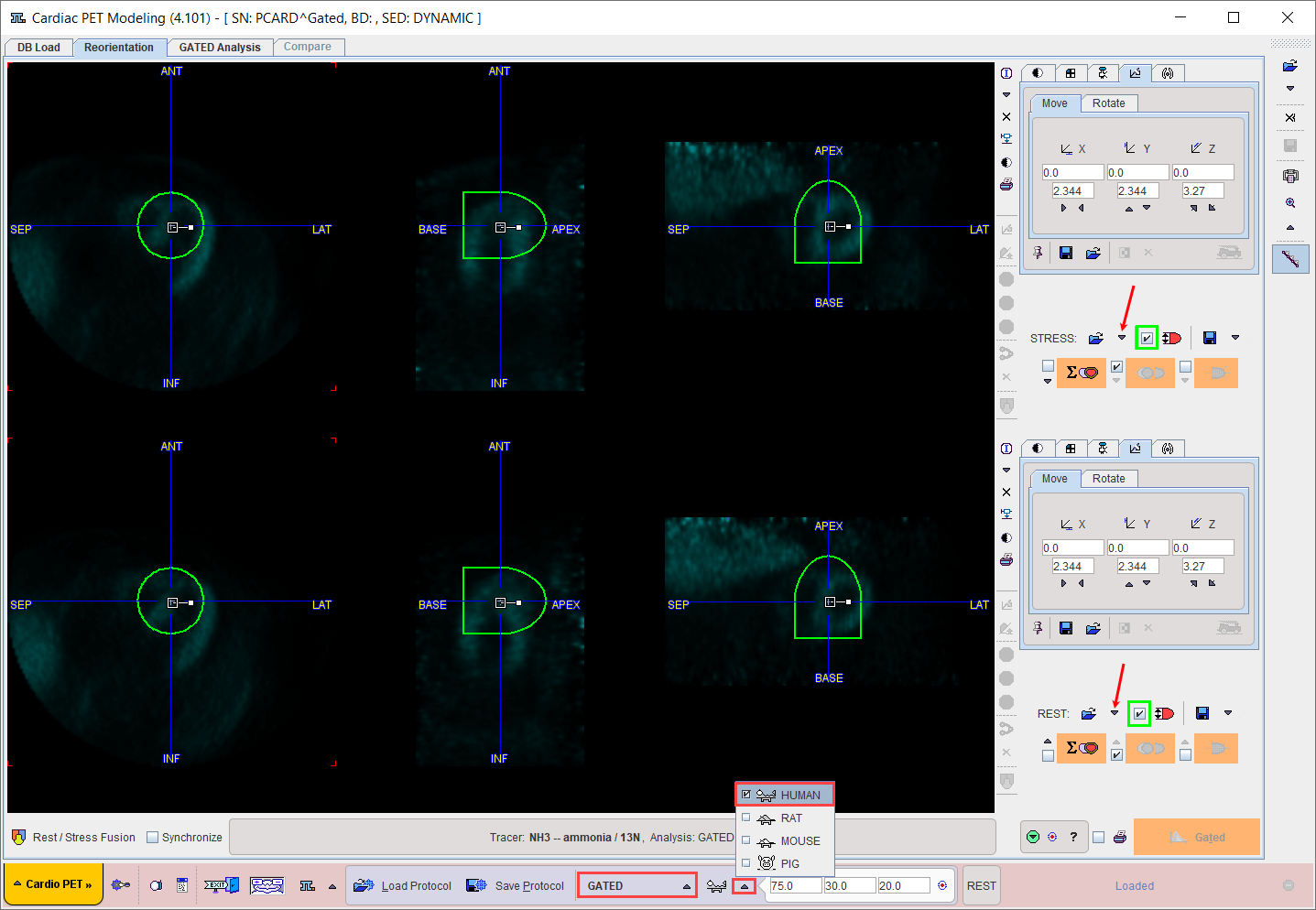
Note the configured settings in the status line, in the example above GATED and HUMAN.
Activate the ![]() button to proceed with the cropping/averaging process for calculating the myocardium image.
button to proceed with the cropping/averaging process for calculating the myocardium image.