When arriving at the VOIs sub-page a fusion image is shown to the left which is composed of the image A and image B. In the current example only image A was defined in the Model settings window.
The VOIs are created with the usual PMOD VOI tools. Please refer to the PMOD Base Functionality Guide for information related to volume-of-interest (VOI) definition. In the example illustrated below the Automatic Isocontouring Detection tool was used for outlining the first VOI:
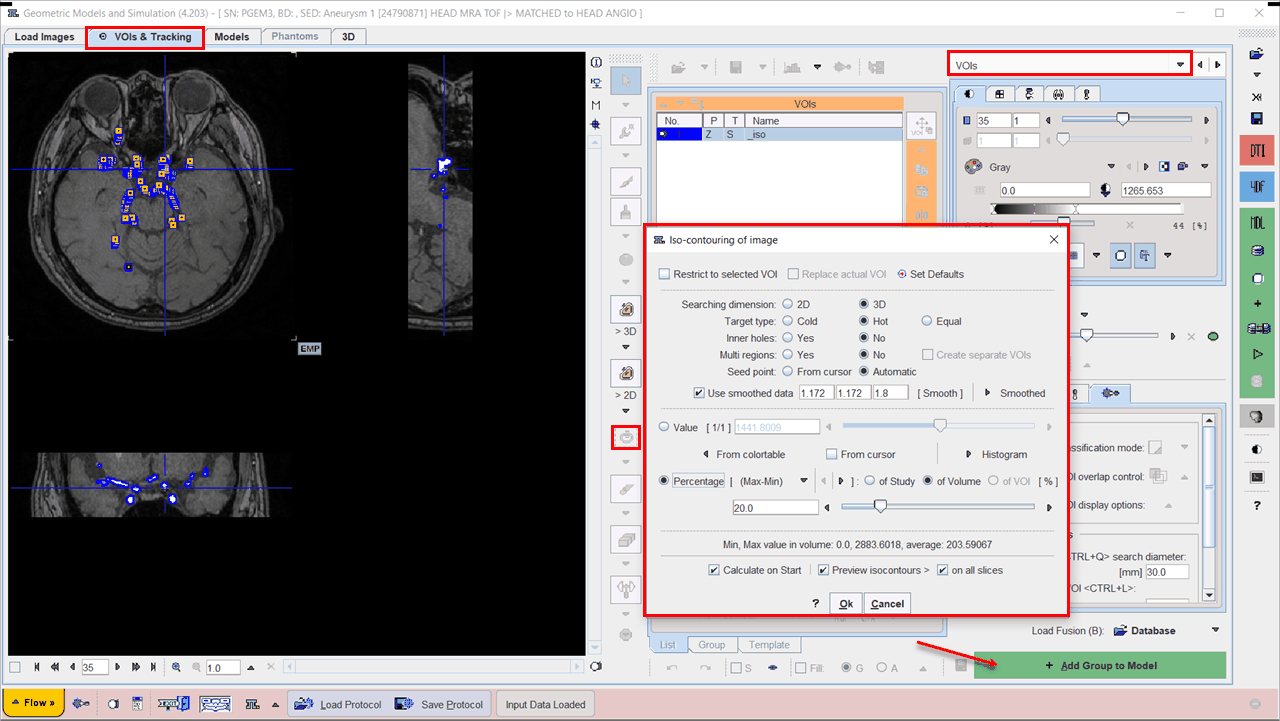
Please note that as soon as a VOI is available in the VOIs list the Add Group to Model green button becomes active.
Note:
There is no limitation to the number of VOIs to be defined. It is recommended to define the VOI on the plane which is most perpendicular to the vessel axis.
For CFD simulation it is recommended to create individual contour ROI: e.g. each branch of a bifurcation should be a separate VOI. However, different VOIs can overlap. In case of joining structures (e.g. bifurcation) the VOIs should overlap on a couple of slices.