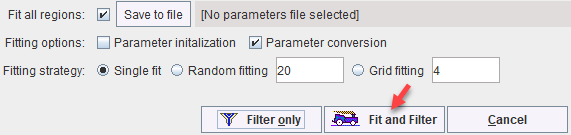Macros allow fitting a sequence of models to a data set.
Fitting Macro Creation
The sequence of models to be fitted can be defined via the Model Filtering dialog window.
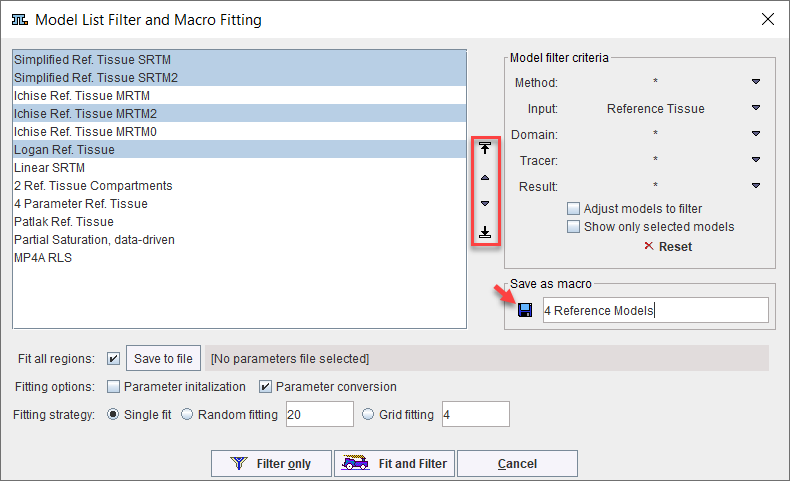
Simply select the models in the list, order them using the indicated arrows, configure all the options described in Fitting Multiple Models, and activate Save as macro to save it to a database or the file system. For most convenient access it is recommended saving them to the sub-folder resources\pkin\macros in the PMOD installation directory.
Applying a Macro
Once macros have been prepared, they can be activated from the lateral taskbar.
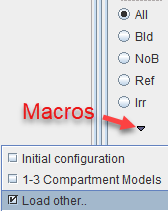
If they were saved to resources\pkin\macros they directly appear in the list. Otherwise, they have to be selected via Load other from the database or the file system.
Loading the macro has the effect that the Model Filtering dialog window is opened with all settings. Fitting can the be started with the Fit and Filter button.