The PNROD tool can be configured according to user preferences in a dialog window as illustrated below.
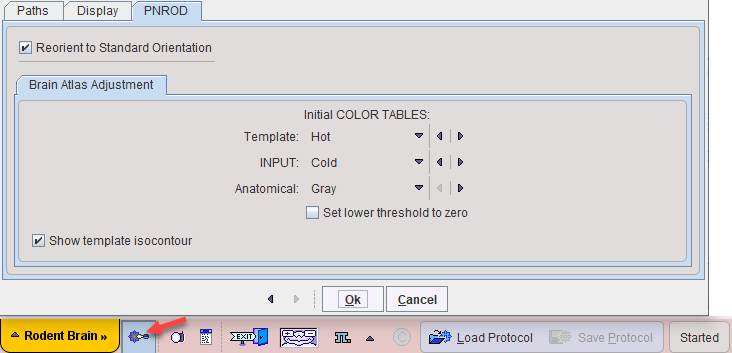
The common configurations are available on the Paths and Display tabs, and in the upper part of the PNROD tab. Note the Reorient to Standard Orientation box. If it is checked, PNROD tries to orient the brain images such that they appear in the radiological Head First Prone (HFP) order with subject left on the image left. For instance, MR images acquired in sagittal orientation will automatically be reformatted and presented with axial slices if the orientation encoding in the data is correct. The correct HFP orientation of the data after loading is important for the automatic procedures to work properly.
The COLOR TABLES selections allow the user to set the initial color tables applied for the different image roles in the process. The two check boxes allow enabling overlay of the template iso-contour display, ant the automatic setting of the lower color threshold at the value of zero.