The Map Comparison page is a subset of the PMOD Image Fusion tool (PFUS). Note that the dynamic input images as well as all maps are available and can be selected in the different rows by the indicated arrow button.
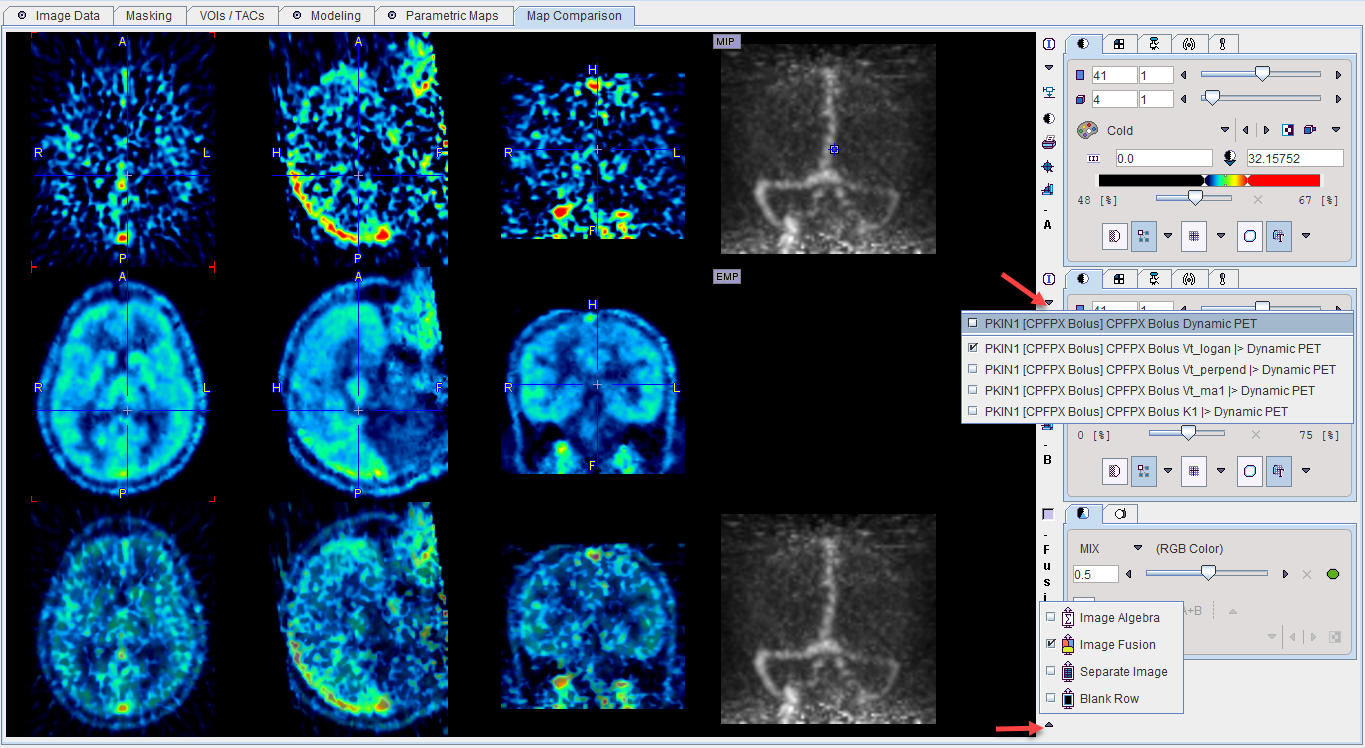
The page supports different layouts which can be switched using the button in the lower right image corner as illustrated above.
▪Image Algebra supports pixelwise arithmetic operations of two parametric maps. This can for instance be used to calculate the difference image of Vt assessed by distinct methods.
▪Image Fusion shows the fused image of the first and second row in the third row. An example application of this feature would be the overlay of a parametric map on the input images.
▪Separate Image allows inspecting three data sets in parallel. Additionally, 2D and 3D scatter plots of the pixels enclosed in VOIs can easily be generated.
▪Blank Row is simply for blanking the third row.
To learn more about the functionality on this page please refer to the PMOD Image Fusion guide.