Install USB Key Drivers
All the files required for the driver installation were extracted during the installation of the PMOD software and stored in the PMOD directory tree. Browse to the directory
/Applications/Pmod4.2/install/hksetup/MacOSX
First double-click WkRuntimeUser_6.51.500.dmg, then WkInstall.pkg, and perform a standard installation

Note that the network components don't need do be installed and can be unchecked as illustrated below,
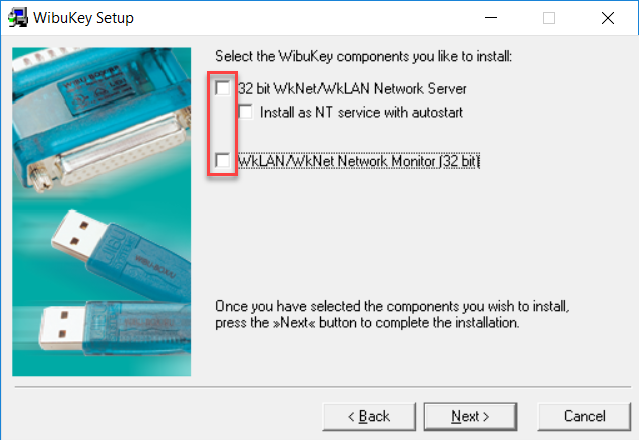
Note: If you experience problems during driver installation, you are recommended downloading the most recent drivers for the WIBU-KEY (WibuKey Runtime) and try the installation again. Also, in some cases, a reboot may be required after driver installation.
License File
The delivery note you have received with the PMOD installation package contains your account information for your PMOD Customer Account at www.pmod.com. There you will find a license report, and a button to download the license file for your purchased configuration. Please download pstarter.lcs and copy it to the directory /Applications/Pmod4.2/system/lcs.
Important Note: Please do not change pstarter.lcs in any way - a modified license file will not be accepted. Do not open pstarter.lcs in any program, do not rename it, and if you transfer it per FTP, use binary transfer.
Start PMOD
PMOD can now be started by double-clicking the RunPmod.command script in /Applications/Pmod4.2/Start/. Depending on the selected configuration it contains the following commands:
cd '/Applications/Pmod4.2'
./java/jre/bin/java -Xmx16000M -jar pmod.jar
Alternatively, the script can be dragged once from the finder to the Mac OS X taskbar to create a shortcut. From then on, PMOD can be started using this shortcut.
Notes:
The script is tailored to the installation directory. Therefore, if the Pmod4.2 directory is moved to a different location, the path needs to be adjusted.
The -Xmx16000M option specifies the maximum heap memory (8000 MB) that PMOD can allocate. To process large data sets this number should be increased. Caution: The P3D tool may crash when the reserved space approaches the physical RAM size.
Change Permission Settings of Directories for writing
If other users than the one used to install PMOD should be able to use the software from their own accounts it is necessary to open some key PMOD directories for writing.
The following commands should be executed in the Terminal:
chmod -R ugo+w /Applications/Pmod4.2/properties
chmod -R ugo+w /Applications/Pmod4.2/data
There may be other directories you have to open for writing later on, if several users are working with the same PMOD installation.