Using the model filtering approach multiple models can sequentially be fitted to a regional TAC, whereby the results are recorded using the history mechanism and can easily be inspected.
To specify the fitted models please open the filter dialog window, optionally specify a Model filter to reduce the number of models, and select the models of interest as illustrated.
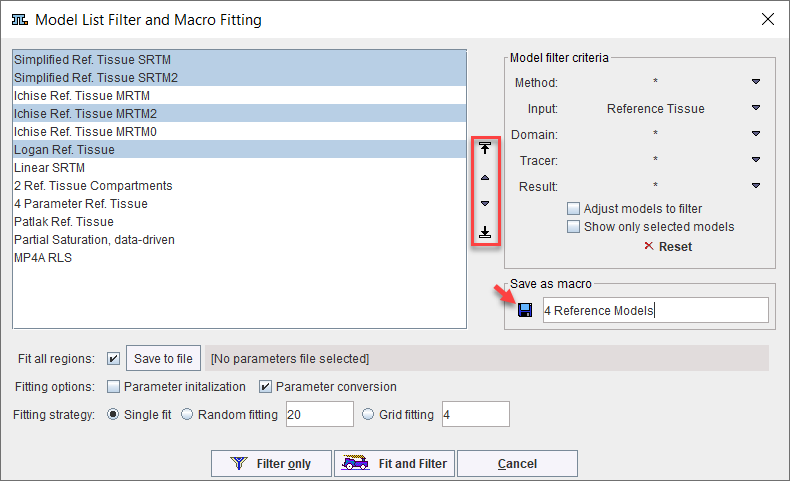
Fitting all Regions
The multi-model fit can be applied to all regions by enabling the Fit all regions box. In this case, as a convenience for the results comparison, the parameters of all model fits in all regions can be directed to a kinetic parameter file (.kinPar). Such a file can easily be opened in programs such as MS Excel, but it can also be opened in the aggregation window for extracting the information of interest.
Initial Parameters
The models will be fitted according to their order in the list. The initial parameters and the fitting flags will correspond to the model default, if the model has not yet been fitted for the regional TAC. Otherwise, the last used parameter configuration will be used (per region) as the starting condition.
Note that configurations on the Extras pane are mirrored in the Fitting options section. The mainly relevant ones are Parameter initialization to estimate initial parameters of compartment models by the linear least squares method, and Parameter conversion which directs the program to apply built-in rules when switching to the next model. This behavior is required for the model set illustrated above, because SRTM2, MRTM2 and Logan Reference require the specification of a k2' input parameter. With Parameter conversion on, SRTM2, MRTM2 and Logan Reference will inherit the estimated k2' from the immediately prior reference tissue model. This can easily be verified by opening the model fitting history.
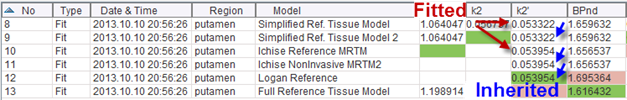
Fitting Strategy
The different approaches on the Extras pane for reducing the dependency on the initial parameters can be selected in the Fitting strategy section.
Start Fitting
The Fit and Filter button starts the configured model fits. Note that depending on the data and the setting of Fit all regions, Random fitting, and Grid fitting, processing can take a while. The results will be recorded in a parameter file, if configured, and in the regional histories.