The resulting segment image is shown on the SEGMENTS page. It may be required to adjust the display as illustrated below for getting a clear picture of the segmentation result. Here, the color table was changed to Bronson, and the fusion mode to MIX with the slider to the right. A dedicated button in the lower right contours all segments and lists the corresponding VOIs in the list.
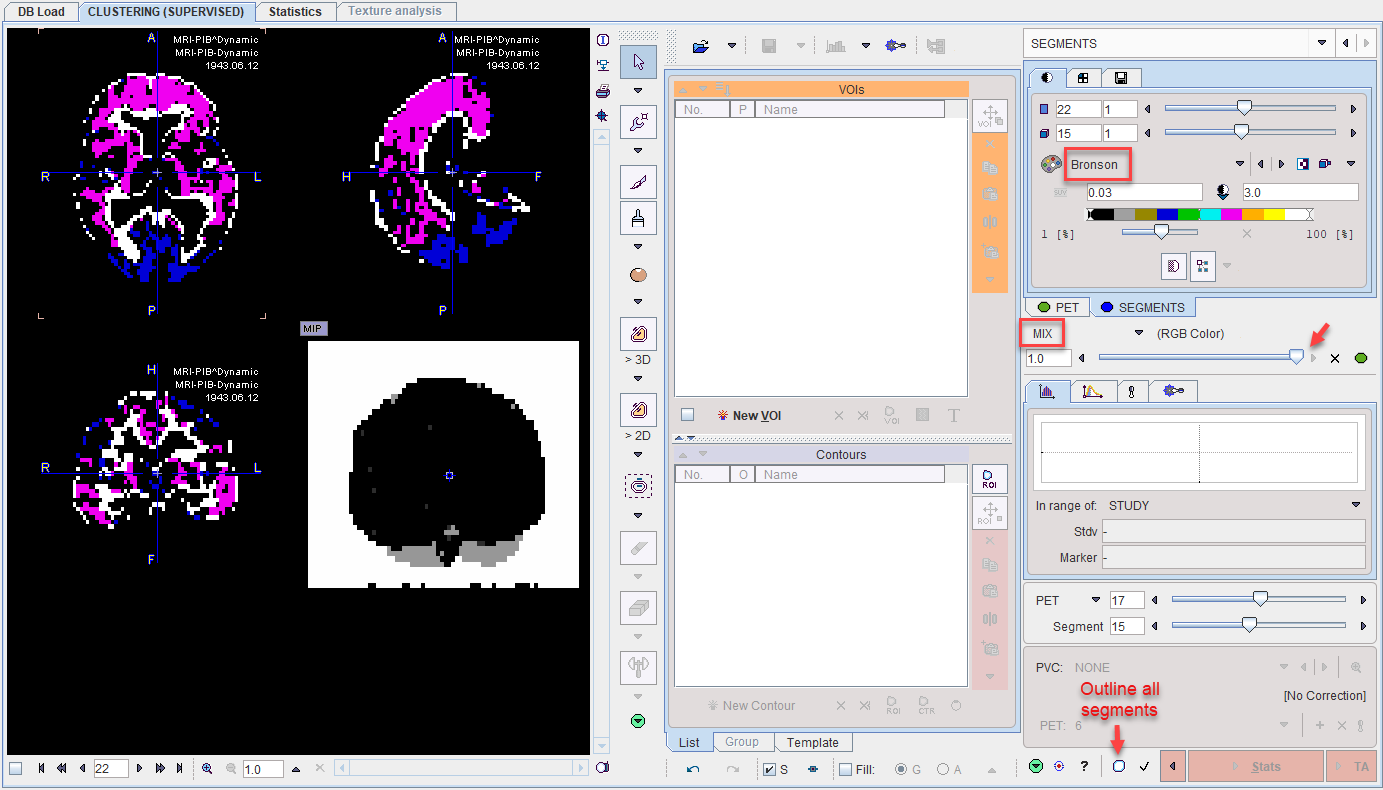
The VOIs can then be saved and the appropriate one used for instance as reference region in in parametric mapping.