Each series has its own colorbar for adjusting the image presentation. The color choices should be such that the different image components can be distinguished in the fusion. As a default configuration, the reference is shown with Gray colors.
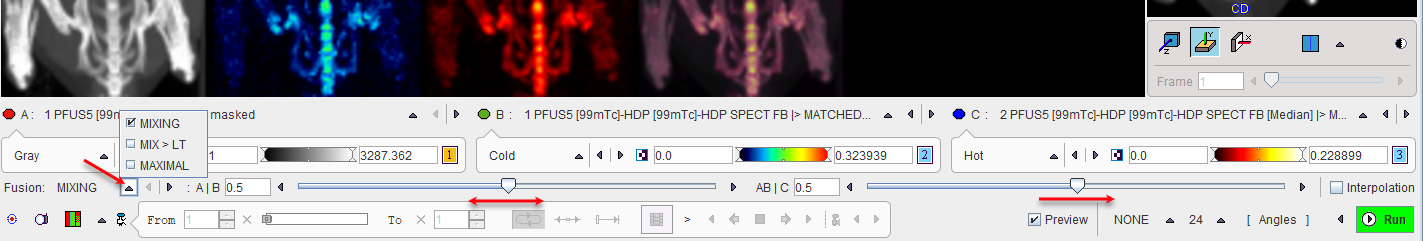
There are three fusion options available:
MIXING |
Simple weighted averaging of the RGB values, whereby the relative contributions are defined by the fusion slider. |
MIX>LT |
Weighted RGB averaging considering only pixels which are above the respective lower thresholds, hereby removing the background. The relative contributions are defined by the fusion slider. |
MAXIMAL |
With this setting no color averaging of the two inputs is performed. Rather, the bigger of the two contributions is selected. |