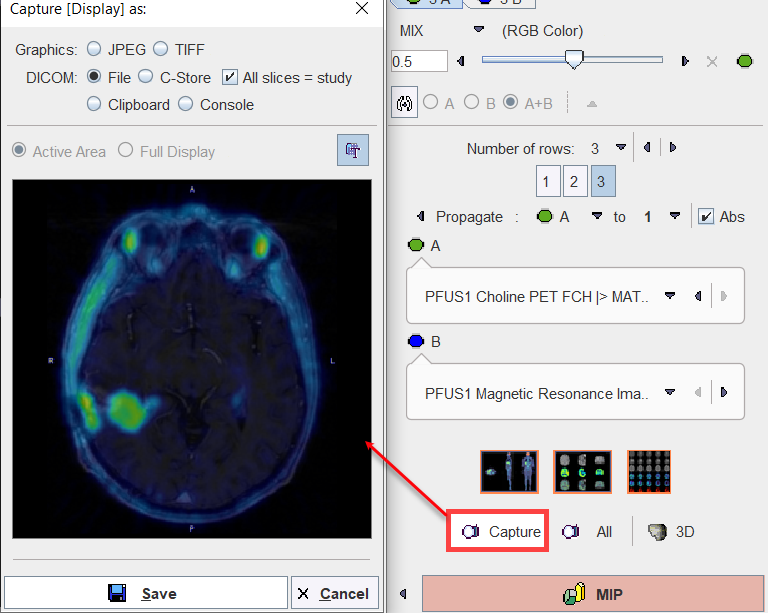In addition to saving the individual images, explicitly fused images can also be saved using the Capture button on the Comparison page. A dialog window appears for defining the format of the RGB images.
The DICOM output is of particular interest because with the All slices option it can create a full volume of fused images which can be saved for archival in a PACS system and inspected with any reviewing workstation. With the File the DICOM SC images are saved to disk, whereas the C-Store option supports direct network transfer to a DICOM server.